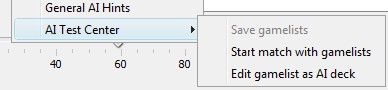
Menu
This one is tricky - and most usefull! ! !
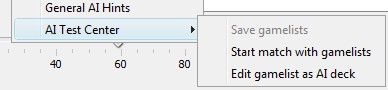
Menu
Save gamelists (only enabled while a game is being played) Here you can save the current game! This is not ment as a save game feature (which it isn't - since no game stats are saved), this is ment for debugging purposes. The game lists are saved to disk in a special location. No state information is saved, this means, no damage, no bufs no ongoing spells not tap state etc. A complete set of gamelist constists of following sublists:
Player 1 creatures
Player 1 deck
Player 1 discarded
Player 1 graveyard
Player 1 hand
Player 1 land
Player 1 library
Player 2 creatures
Player 2 deck
Player 2 discarded
Player 2 graveyard
Player 2 hand
Player 2 land
Player 2 library
Here you can start the game with the above saved lists. The game will automatically be in "DebugMode" which means you see all cards (amongst other things). The game is treated as a "new Game", meaning since the save of lists is stateless, you start of with life as a new player. Upon selecting this menuitem following dialog will appear:
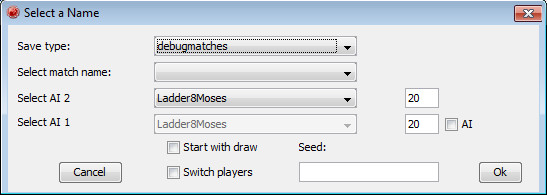
Start a saved state
Select the state you would like to load
select the AI for player two (on the top of the screen)
If you don't want to control player 1 you can chose an AI for that one too, check the checkbox and select a player
usually Player 1 is the one on the bottom part of the screen and the start player, you can switch player positions be using the checkbox.
you can select the health a player has, this is important to recreate certain effects, since the behaviour of an AI might depend on the healths of the game participants
you can select if the starting player draws a card
you can set a seed to the RAND method used (some events are random, thus this is also important to ensure correct debug settings! The Seed for each autosave file is reported in the debug log!)
press Ok and the game will start with the saved lists
and replay again and again a situation you might need to debug :-)
yes that happens at least during card, ai and game development :-)
This one is nice an tricky too. In order to replay certain scenes, you might want to change the gamelists you saved. E.g. that Fire Dragon player 1 just played went astray - and you would like to remove it from the creature list and add it again to the hand list - to have exactly the same situation... this is your chance than!
The gamelists itself are saved in a "deck" format. So I reused the deck editor - you know it - don't you? On the left side are all available cards on the right side the current deck (in this case the game list). Here is what it looks like:
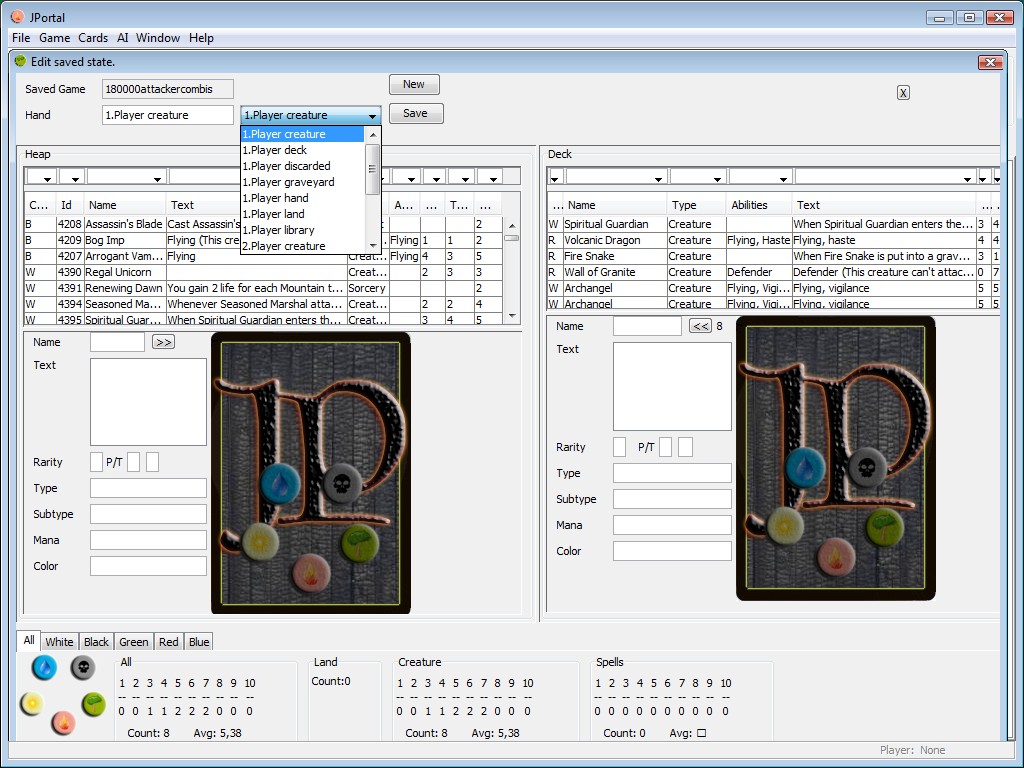
State deck edit
The items of a list on the bottom are the ones "on top" of a stack. Meaning the next drawn library card is the one on the bottom left list. Here is a problem: Drawback:
there is one drawback to reuse of deck-edit and that is, if you want to remove one card from the deck the remove algorithm removes the first card of that Id from the deck (from top to bottom), so if you want to remove the top library card (which is at the bottom of the list), you must check whether the card you just removed was the occurrence that you want to remove, and not one further up in the list. (For deck editing this is perfectly accepable. To fix this behaviour is way down in my priority list!)
you can't change the order of a list (grab an xml editor and change the file - for the time being - never needed to change the order)