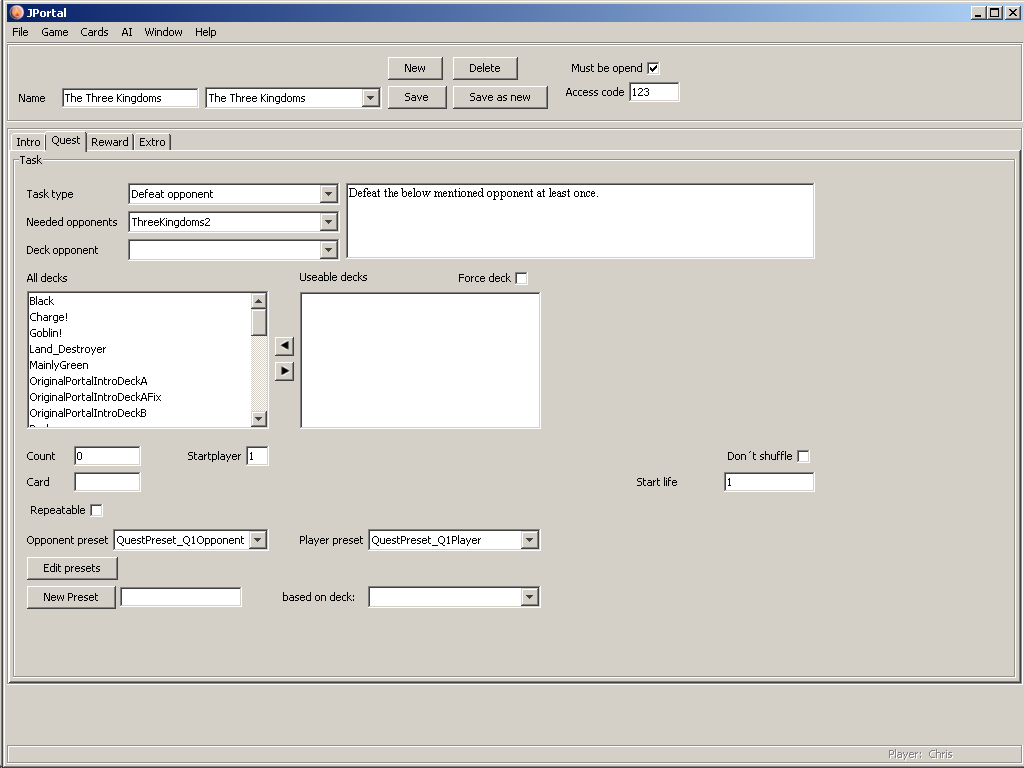
Quest target
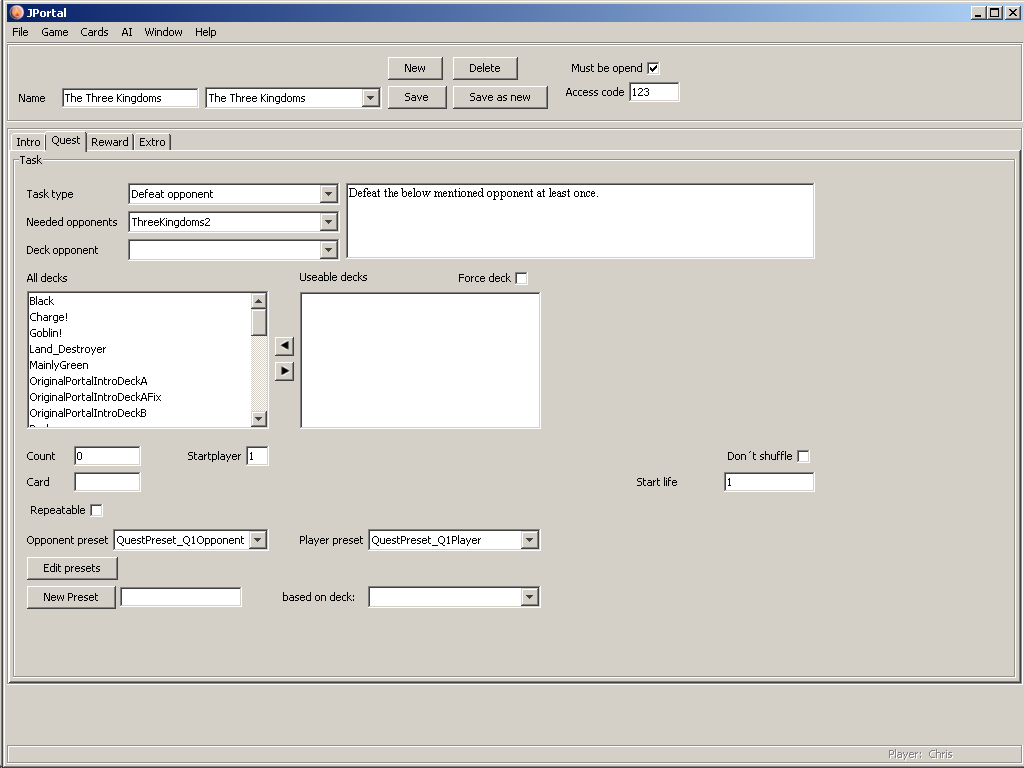
Quest target
Here you define the objective of the quest. The screen is probably not as populated as you might have expected - but maybe in time you'll have yet more options here. At the moment the trick lies in combining the available options to get more out of them :-)!
The first thing to chose is what kind of task type you would like your quest to be. At the moment of writing the following available:
Defeat opponent once
Defeat opponent # times
Defeat opponent # times in a row
Defeat opponent with deck
Reach # life
have # life left when finished
Do # damage to opponent in one round
Play card # and win game
Destroy # lands
Kill at least # creatures
Don't lose more than # creatures
Win in # turns
Kill creature
and non specific game targets:
Earn # money
Have # rare cards
Have # cards in heap
For the first category you must win the in order for the the quest to be completed, otherwise the result is not counted.
The trick to have still more quest type is in combining the above with the following settings.
If you select an (name AI) opponent, and select a quest with "with deck", than you must use exactly that one deck in the list to defeat the opponent in order to fulfill the quest.
Attention
You should only put exactly one deck name in the list. This is not forced nor checked!
For any quests that needs a "count" (task types which have a # in the text) this will be the count. That might be the number of victories, the number of cards or the wealth of money accumulated.
Here you can enter a gatherer ID for a card. This information is used for task types, that have the text "card" in it (and the "creature" quest also).
This means, that the decks of both players won't be shuffled in the beginning. This way you can construct game settings which are allways the same (well if you have cards in your deck which "shuffle" your deck, than its all random again). If you "mulligan" a "don't shuffle" game, the cards of the hand are put "under" the library - even with mulligan the deck won't be shuffled! This way you can construct completely non - random games (if you watch the cards you allow).
Means that you can do the quest again and again... After finishing the quest it is put in the "Possible Quest" list again...
Give here the number of the player which will start the match. Player one is 1, player two is 2!
If given >0 the life is the starting life of the player.
A preset is a given match situation (for one player). A match situation is actually a set of CardList which will go to the assorted player lists. That is:
a deck (all lists are derived from this one)
library
hand
land
creature
graveyard
discarded
To start of with a Preset you should at first chose what deck the new Preset will be based upon. Chose the deck in the combobox at the botton and press the button "new Preset".
The newly created preset will than be available in the above comboboxes of presets which can be set to any one player (human and/or computer)
At first the preset will be (more or less) empty. Since no lists are defined but the deck list - which means the player has not even a library.
You can change presets by pressing the corrsponding button. A dialog appears where you can chose which preset you want to edit. The following screen will be (hopefully) familar to you - it looks (and actually IS) a deck editor.
Some specialties:
each "deck" that is available to you in that editor is one list of the above type (and named as such).
the "source" you can edit the list with (in other windows this is the "heap") will be the "deck"-list you started the preset with.
the deck list within itself is "special" in the way, that when you edit the "deck" the source switches to ALL cards that are available and you can than add actually cards to your deck.
after saving the deck list, the new deck list will be available as source to all other lists again - including the newly added cards
it is not really fast going and not really easy to build a complete game situation that way - but it can be done if you are a bit into it...
it is also possible to use game situations saved via the AI menu - but you have to fit the thus generated lists manually to the above structure - which means you have to do some file copying and editing within the xml file - this is left to the reader as an excerise :-)
Note
I haven't tested all possible combinations of quest making. If there are bugs in some - just tell me what kind of setting produces the bug - and I'll fix it. Shouldn't be to complicated.