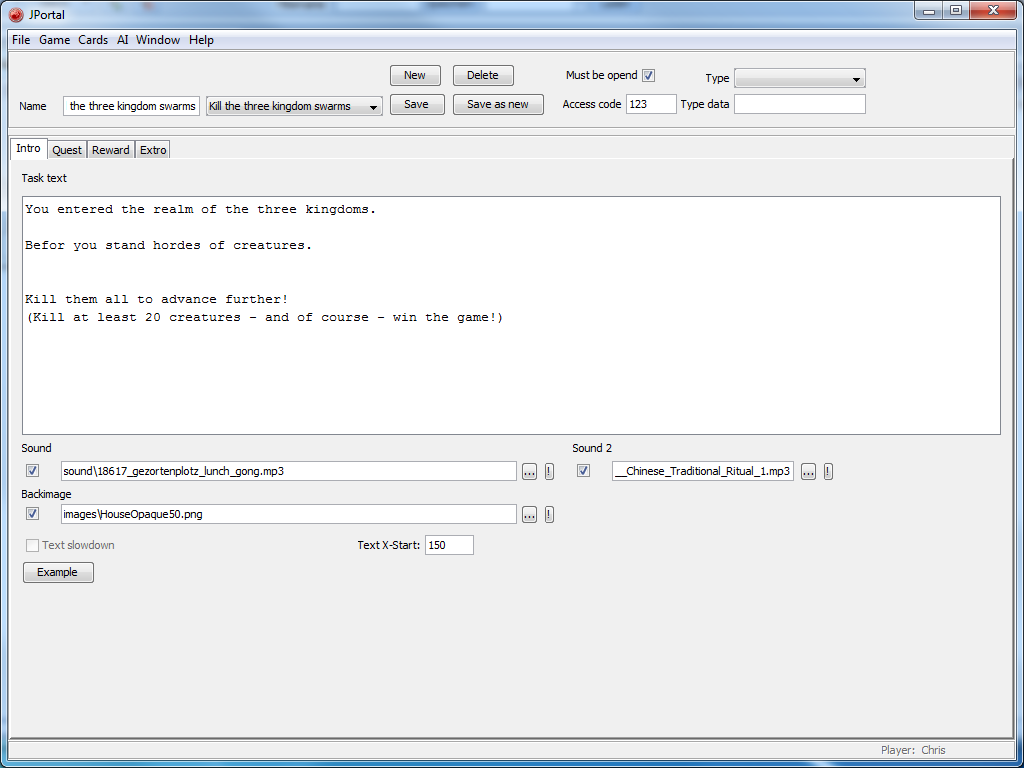
Quest Intro
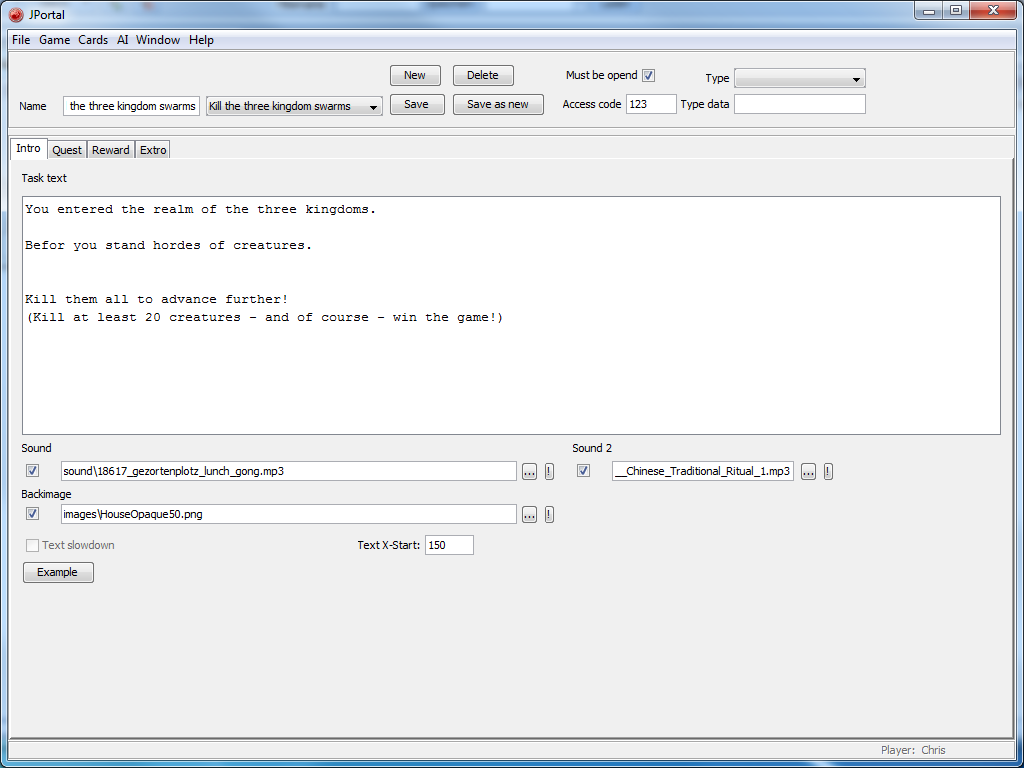
Quest Intro
This is at first pretty straight forward, the Quest intro and extro screen look exactly the same. You can give a text - which will be displayed as the quest intro (or extro) text.
You can give a sound1 (wav / mp3) which is ment as some sort of jingle (but can be any sound) and a second sound, which can also be (wav / mp3) ment as a spoken text or a music or someting similar.
You can also give a "background" image. This can be any image and is layed behind the text. The image is "left bounded" - which means it starts at the left side of the screen and expands further to the right. As of yet you cannot change the text color, so if you use a large image, make sure the text is still readable.
Of course, you could also use no text at all and just an image an a narrator...
In the example quests I usually provide a "face" image as a quest giver - but that is just a suggestion, no must!.
The last button "Text slowdown" is (as yet) fake, I didn't implement it yet. It might at some stage be used for the text not to appear in one go but to do a typewriter effect or something similar.
The "..." buttons open a file dialog, and the "!" button show (or sound) an example of the provided file.