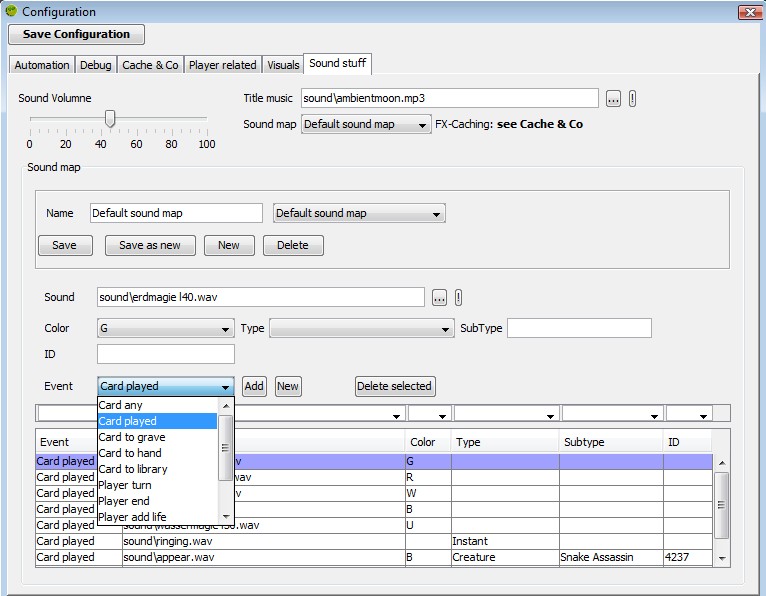
Sound configuration
This configuration is again, a little "involved" - but don´t worry, you do not have to change anything :-).
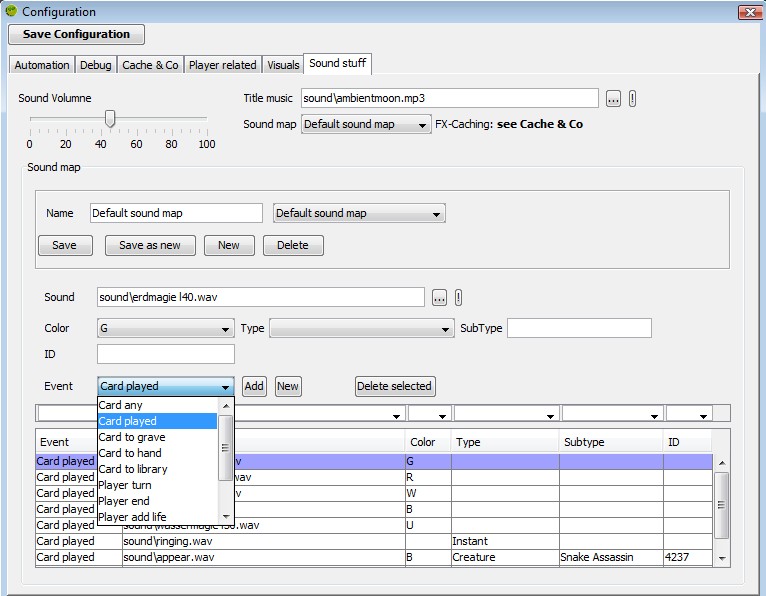
Sound configuration
First part are general settings. The first thing you can set is the volume of sound output. JPortal "remembers" the volume settings and sets them at program start. There is as yet no option to leave current "sound volume settings" of the underlying system alone - might come some day.
Second setting is the title music. Here any MP3 file can be chosen. A setting for in game music may come at some stage - or not... don't know yet.
Last setting is the underlying soundmap for the game. What a soundmap is, and how it is configured → see below! Only one soundmap is provided per default.
A soundmap in JPortal is a mapping (whoaha!) of different sounds to game events. The mapping can be generalized or specialized. Ok, this is best explained by using some exampled.
Lets configure a sound for playing out a green card (ANY green card).
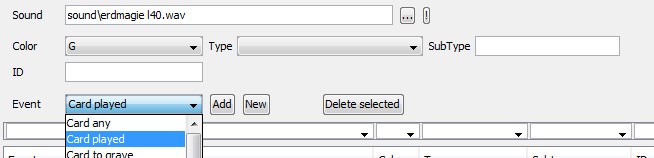
Green card sound configuration
Here the steps:
press "new" button
chose a sound file you wish to be played ". . ." button ( ("!") plays the sound)
chose "Event" "Card played"
press "add" button
done
(well you still have to save a new soundmap or change the existing one with "save" button)
Likewise if you want a different sound for Green lands... Leave the settings as above, do a new entry by pressing "new". Get the sound you would like for lands. And further specialize the card by entering a type "Land". Save the settings and you still have the default settings for all green cards, but if a card is "more" specialzed than just green (if a card is a green land) the more specialized sound is taken.
The order of specializing is:
Color
Type
Subtype (entered as text, must be spelled exactly as the subtype given on the card information)
Gatherer ID
Note
Since a gatherer ID is unique - if you want a special sound for one card, its nice to specialize but you don´t have to. The id itself is special enough, no need to enter what color or type that card is.
As seen above there are events associated with a sound map. You learned the event "Card played" in the above example. There are others. Some card related - than the above explained settings apply, but some are not card related (in the future there might be even more - e.g. game mode related, like "Quest done" - or so).
If an event is not card related the card-information from above is not used.
At the time of writing following events exits:
Card played
Card to grave
Card to hand
Card to library
Player turn
Player end
Player add life
Player lose life
Game start
Game end
In the default sound map provided only a very basic set of events is used. You are welcome to play with the settings and provide a "good" soundmap!