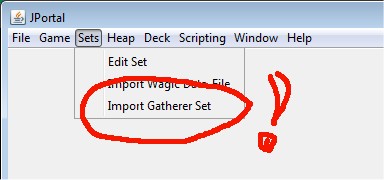
Menu -> Sets
Once you are able to start the game - hopefully directly after downloading it, you should make the whole thing a bit prettier by importing images of gamecards. The images are not provided by the game, since they are copyrighted by Wizards of the Cost(TM), but they have a database, where one can view all cards ever made via a browser.
What one can see via a browser one usually can also get on ones hard disk, so lets start an import of pictures. Here is what you should do first:
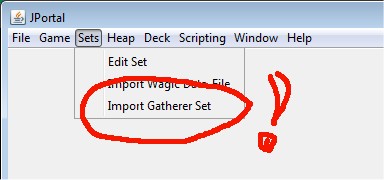
Menu -> Sets
Active the menu item "Import Gatherer Set" from the Menu Sets.
You should see following screen:
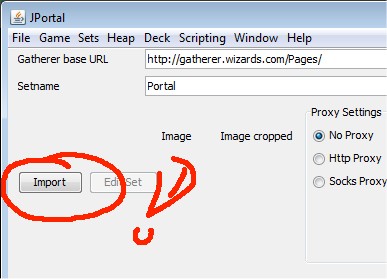
Import screen
Leave (for now) everything as is and press "Import", this will import all card images for the old starter set Portal (naming issues are just coincidential!).
If Wizards changed the url of Gatherer you can enter the new base url above. If they changed the layout of Gatherer pages, import probably won't work. Contact me and I'll fix it - you can load images "by hand" if you are patient, put them in the directory "./sets/Portal/" each image should be named after their gatherer id, like: "4201.jpg".
Anyway, if loading was successful, the screen will look like:
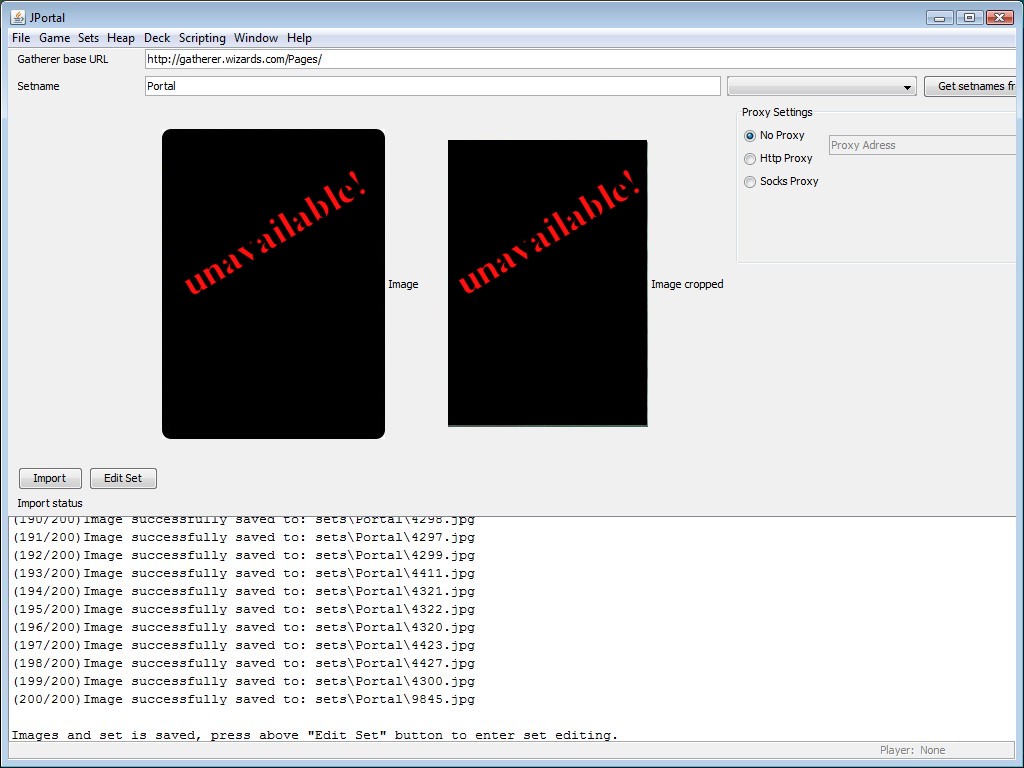
Import screen
Now you may try your first game, by starting a "Quick" game. For that go to menu game:
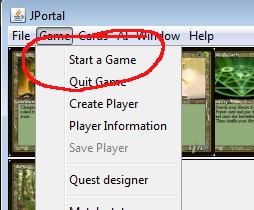
Import screen with start
Leave everything as it is and press "Start Game":
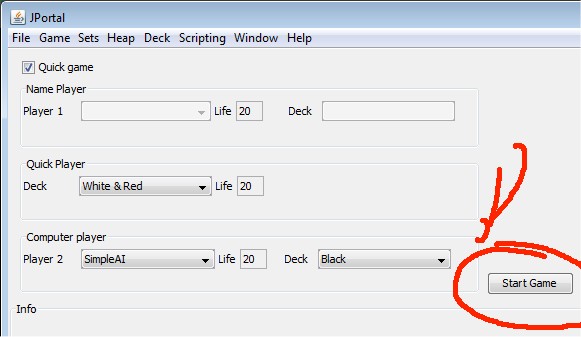
Game start
And a starting Portal game should be displayed, with the question, whether you would like to take a mulligan:
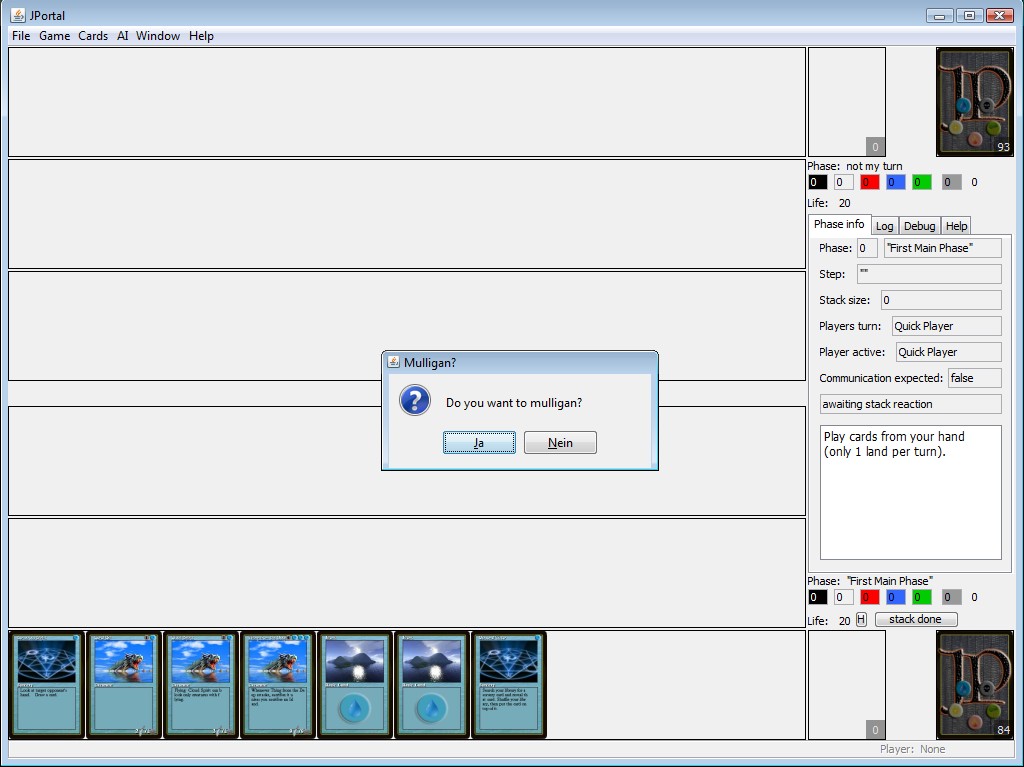
Start Game
After a while your game might look like this:

In Game