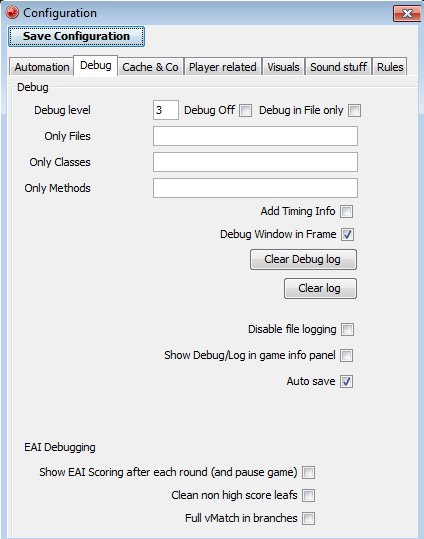
Debug configuration
For day to day players hopefully this configuration is not neccessary.
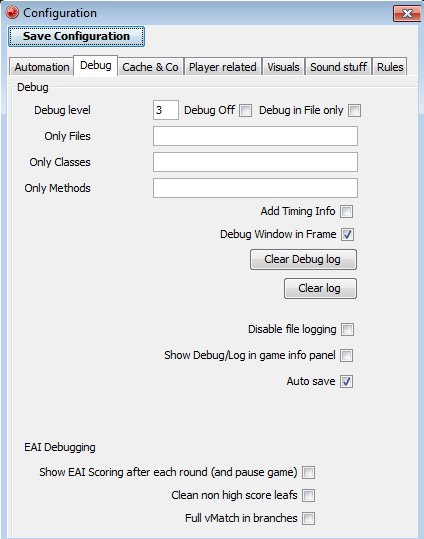
Debug configuration
If the game is stable you should set the DebugLevel to 0 and do check "Debug in File only". This will give you the opportunity to "in case" look at the log file.
"Debug Off" actually means there is no ingame debuging possible. Programmatically java - speaking, a dummy debug class is installed, which does nothing. This setting might be faster but is not recommended!
Debug levels are:
0 (only errors)
1,2...
3 medium verbosity (main debug level)
4
5 very (VERY) verbose
Since large amount of text data slows down the whole game, the debug window will actually only display the last 1500 lines or so (dynamic...). The full log is allways written to a file in the sub directory logs/ and named "#DATE# #TIME#.log".
There is a second - non debug - log, which contains game messages. Here a player can read what was happening, in case he missed something.
The other settings are:
only Files
only Classes
only Methods
These three options can contain text data which specify the logged information. e.g. You set Debug level to 5 you will get heaps and heaps of output. But you are only interested in output of the classes and methods contained in the file "match.java" - well then you enter that in the file extfield - and voila - only output will be generated for that file. Classes and methods work likewise.
Checkbos "Add timing info" - well have guess what it does.
You can also clear the log from this tab.
Note:
The log-files are never cleared! Only the in game output!