
card displayed in front
In general I will call all panels which only contain card images card-panels. They all share some general attributes and in some way they all behave the same. Here some general information.
Card panels have different sizes. If the size allows for display of more than one card at one time, cards will be displayed side by side. The "top"-most card of the stack will be displayed on the left.
If the stack holds more cards than can be conveniently displayed side by side cards will overlap. If there are overlapping cards, you can move the mouse over the cards and the card under the mouse cursor will be displayed in front of all other cards - like this:

card displayed in front
Allways all cards displayed can be "right" clicked. On the "card information panel" all information available for that card will be displayed! (more on that in the corresponding chapter)
The graveyard and the library are per default "one card"-panels. During the game it migth be neccessary to browse thru cards within those stacks. At any time you can SHIFT-right-click those panels to expand them to the complete screen width (the other panels are at that time overlapped). To collapse the panels to their default state, again SHIFT-right-click.
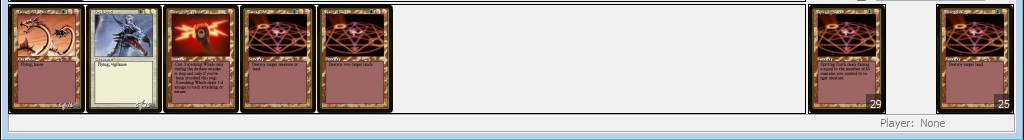
default graveyard
becomes:

SHIFT-right-clicked graveyard
If the game asks you to select a card, or you want to tap / untap a card, just left-click the card. Usually cards tapped will be displayed sideways after tapping.
If (during attack) you want to tap an attacker (left click usually declares a card as an attacker) you can SHIFT-click the card, than it will be tapped (if tappable at all).
Sometimes cards played out may have an effect on all creatures of a player. These buffs I call "creature group buffs", they will be grafically represented by a small icon of the card in the top left of the creature panel, like this:
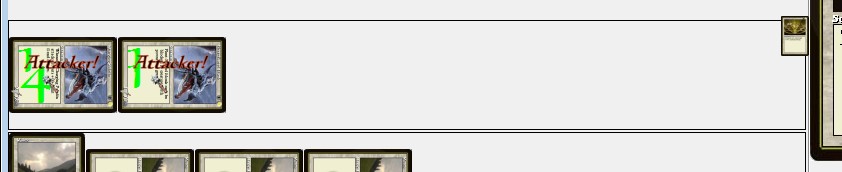
buffed creature group
In this example the player cast a Steadfastness on all his creatures. As all cards which are visible, a right click - even on the small card - provides further information in the card info panel.
Creatures can recieve buffs from other cards, more toughness, more power, special abilities like flying etc. If spells effect a single other card, this card is placed "on top" of the card to represent that the card has an effect on the other card. This looks like:
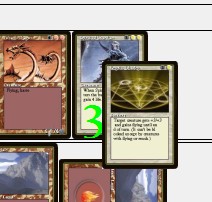
buffed creature
Here a defender was buffed with an instant Defiant Stand. There can be more than one buf on a single card, the cards than build stacks on the to be buffed card.
As you can see in the pictures above sometimes there appear colored numbers on creature cards. The numbers are temporary modifiers to power and toughness. Color green indicates positiv (good) modifiers, blue represent negativ (bad) modifiers. The modifier on the right side of the card are power modifiers, the one on the left side are toughness modifiers. See above images buffed creature group e.g. the Steadfastness gives all creatures +3 to toughness.
Damage
Is represented by red numbers in the middle of the card. If a card recieves more damage than it can take (> toughness) the card will "die". A little animation effect is displayed of a skull screaming from the gound, like:

Death
Summoning sickness
Also gets special attention and is displayed by a confusion like spinning spiral, like:

Summoning sickness
If a creature is chosen as an attacker a small attacker is printed on top of the card. Exactly the image:

Attacker symbol
If a creature is chosen as a defender a small defender is printed on top of the card. Exactly the image:

Defender symbol
Defending creaturs must be pointed to an attacker (mouse click on an attacker after chosing a defender). The order of defense is important, since the attacker damages the defenders in that order. That means the defender defines the order of damage done to his creatures by the attacker. The order and the corresponding attacker are visualized using big red arrows with numbers on them, like:
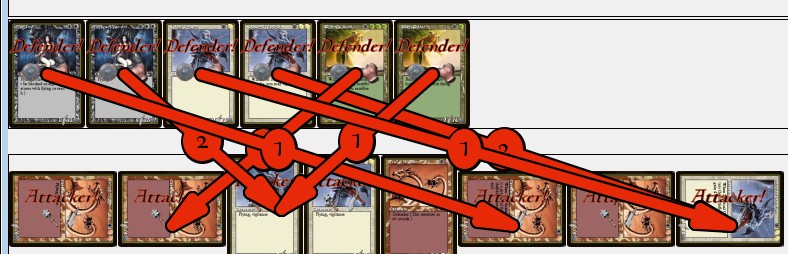
Defense order